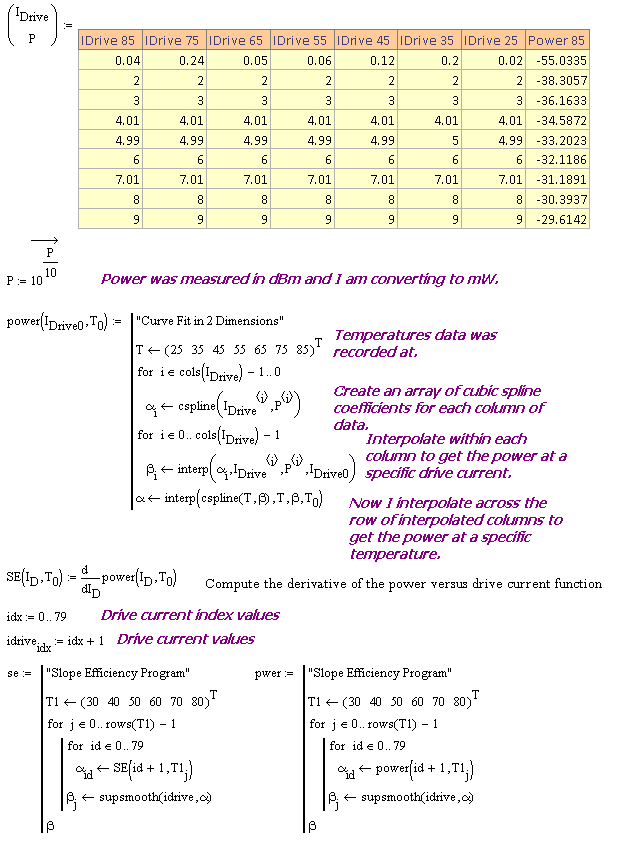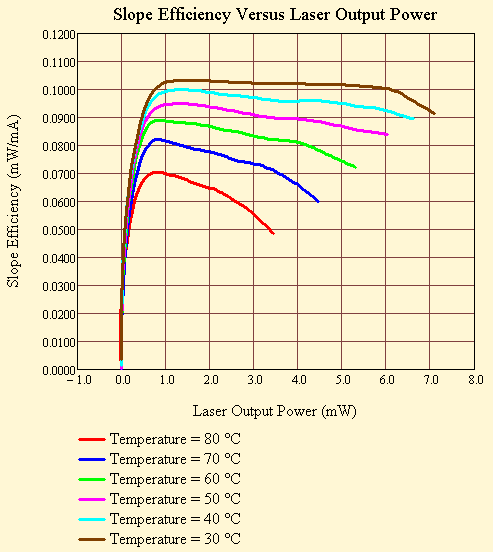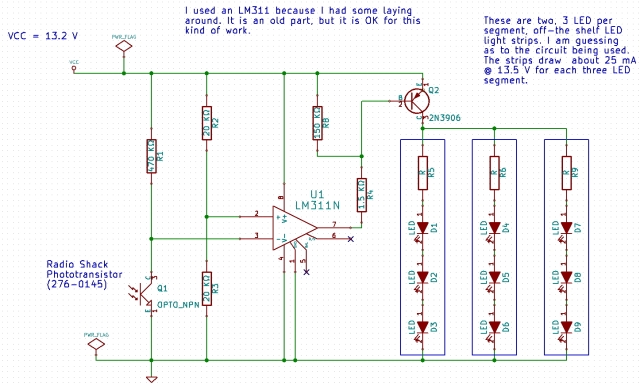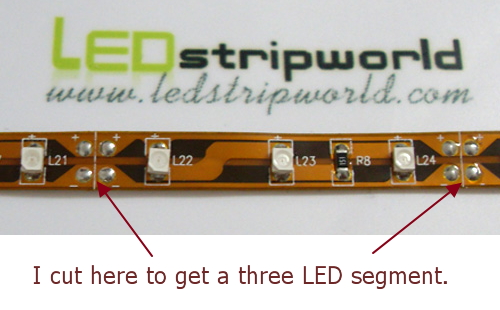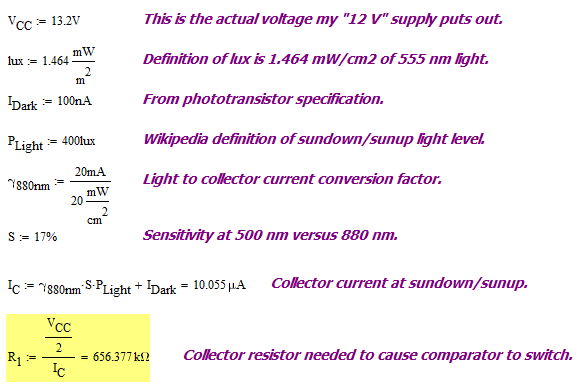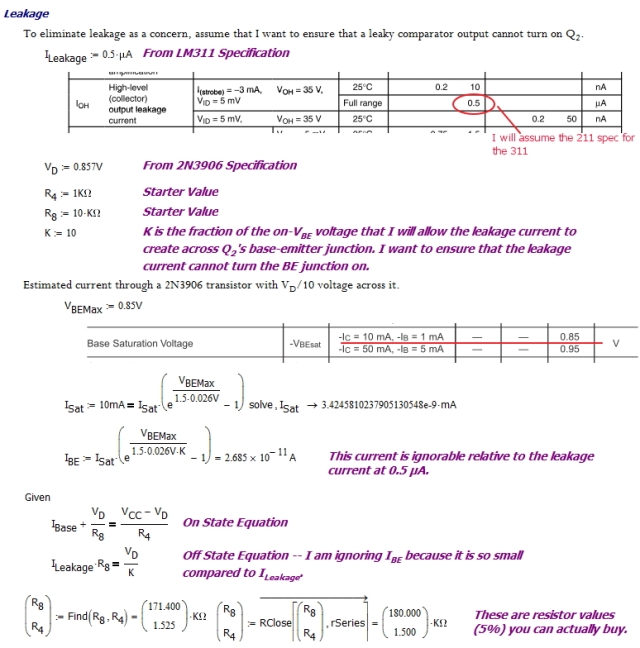My oldest son and I have been watching some old cowboy movies -- John Wayne has figured prominently in these movies. While watching "Stagecoach", the question came up as to how many movies John Wayne has made. I grabbed the movie lists from a number of sites on the web (here, here, here, and here). The lists were all different. I simply threw the lists into Excel, cleaned up the names so they all agreed, and removed duplicates. Here is the list. I filtered out all of his television work, but left in some movie narration. The Duke performed in 168 movies over a 50 year period. Unfortunately, not all of the movies survive. This is quite a list.
"The Searchers" is still my favorite cowboy movie.
| 168 | The Shootist | 1976 |
| 167 | Brannigan | 1975 |
| 166 | Rooster Cogburn | 1975 |
| 165 | McQ | 1974 |
| 164 | Cahill U.S. Marshal | 1973 |
| 163 | The Train Robbers | 1973 |
| 162 | The Cowboys | 1972 |
| 161 | Big Jake | 1971 |
| 160 | Chisum | 1970 |
| 159 | Rio Lobo | 1970 |
| 158 | The Undefeated | 1969 |
| 157 | True Grit | 1969 |
| 156 | Hellfighters | 1968 |
| 155 | The Green Berets | 1968 |
| 154 | The War Wagon | 1967 |
| 153 | Cast a Giant Shadow | 1966 |
| 152 | El Dorado | 1966 |
| 151 | In Harm's Way | 1965 |
| 150 | The Greatest Story Ever Told | 1965 |
| 149 | The Sons of Katie Elder | 1965 |
| 148 | Circus World | 1964 |
| 147 | Donovan's Reef | 1963 |
| 146 | McLintock! | 1963 |
| 145 | Hatari! | 1962 |
| 144 | How the West Was Won | 1962 |
| 143 | The Longest Day | 1962 |
| 142 | The Man Who Shot Liberty Valance | 1962 |
| 141 | The Comancheros | 1961 |
| 140 | North to Alaska | 1960 |
| 139 | The Alamo | 1960 |
| 138 | Rio Bravo | 1959 |
| 137 | The Horse Soldiers | 1959 |
| 136 | I Married a Woman | 1958 |
| 135 | The Barbarian and the Geisha | 1958 |
| 134 | Jet Pilot | 1957 |
| 133 | Legend of the Lost | 1957 |
| 132 | The Wings of Eagles | 1957 |
| 131 | The Conqueror | 1956 |
| 130 | The Searchers | 1956 |
| 129 | Blood Alley | 1955 |
| 128 | The Sea Chase | 1955 |
| 127 | The High and the Mighty | 1954 |
| 126 | Hondo | 1953 |
| 125 | Island in the Sky | 1953 |
| 124 | Trouble Along the Way | 1953 |
| 123 | Big Jim McLain | 1952 |
| 122 | Miracle in Motion | 1952 |
| 121 | The Quiet Man | 1952 |
| 120 | Flying Leathernecks | 1951 |
| 119 | Operation Pacific | 1951 |
| 118 | Rio Grande | 1950 |
| 117 | Sands of Iwo Jima | 1949 |
| 116 | She Wore a Yellow Ribbon | 1949 |
| 115 | The Fighting Kentuckian | 1949 |
| 114 | Fort Apache | 1948 |
| 113 | Red River | 1948 |
| 112 | Three Godfathers | 1948 |
| 111 | Wake of the Red Witch | 1948 |
| 110 | Angel and the Badman | 1947 |
| 109 | Tycoon | 1947 |
| 108 | Without Reservations | 1946 |
| 107 | Back to Bataan | 1945 |
| 106 | Dakota | 1945 |
| 105 | Flame of Barbary Coast | 1945 |
| 104 | They Were Expendable | 1945 |
| 103 | Tall in the Saddle | 1944 |
| 102 | The Fighting Seabees | 1944 |
| 101 | A Lady Takes a Chance | 1943 |
| 100 | In Old Oklahoma | 1943 |
| 99 | Flying Tigers | 1942 |
| 98 | In Old California | 1942 |
| 97 | Lady for a Night | 1942 |
| 96 | Pittsburgh | 1942 |
| 95 | Reap the Wild Wind | 1942 |
| 94 | Reunion in France | 1942 |
| 93 | The Spoilers | 1942 |
| 92 | A Man Betrayed | 1941 |
| 91 | Lady from Louisiana | 1941 |
| 90 | The Shepherd of the Hills | 1941 |
| 89 | Dark Command | 1940 |
| 88 | Seven Sinners | 1940 |
| 87 | The Long Voyage Home | 1940 |
| 86 | Three Faces West | 1940 |
| 85 | Allegheny Uprising | 1939 |
| 84 | New Frontier | 1939 |
| 83 | Stagecoach | 1939 |
| 82 | The Night Riders | 1939 |
| 81 | Three Texas Steers | 1939 |
| 80 | Wyoming Outlaw | 1939 |
| 79 | Overland Stage Raiders | 1938 |
| 78 | Pals of the Saddle | 1938 |
| 77 | Red River Range | 1938 |
| 76 | Santa Fe Stampede | 1938 |
| 75 | Adventure's End | 1937 |
| 74 | Born to the West | 1937 |
| 73 | California Straight Ahead! | 1937 |
| 72 | I Cover the War | 1937 |
| 71 | Idol of the Crowds | 1937 |
| 70 | Conflict | 1936 |
| 69 | King of the Pecos | 1936 |
| 68 | Sea Spoilers | 1936 |
| 67 | The Lawless Nineties | 1936 |
| 66 | The Lonely Trail | 1936 |
| 65 | The Oregon Trail | 1936 |
| 64 | Winds of the Wasteland | 1936 |
| 63 | Lawless Range | 1935 |
| 62 | Paradise Canyon | 1935 |
| 61 | Rainbow Valley | 1935 |
| 60 | Texas Terror | 1935 |
| 59 | The Dawn Rider | 1935 |
| 58 | The Desert Trail | 1935 |
| 57 | The New Frontier | 1935 |
| 56 | Westward Ho | 1935 |
| 55 | Blue Steel | 1934 |
| 54 | 'Neath the Arizona Skies | 1934 |
| 53 | Randy Rides Alone | 1934 |
| 52 | The Lawless Frontier | 1934 |
| 51 | The Lucky Texan | 1934 |
| 50 | The Man from Utah | 1934 |
| 49 | The Star Packer | 1934 |
| 48 | The Trail Beyond | 1934 |
| 47 | West of the Divide | 1934 |
| 46 | Baby Face | 1933 |
| 45 | Central Airport | 1933 |
| 44 | College Coach | 1933 |
| 43 | His Private Secretary | 1933 |
| 42 | Riders of Destiny | 1933 |
| 41 | Sagebrush Trail | 1933 |
| 40 | Somewhere in Sonora | 1933 |
| 39 | The Life of Jimmy Dolan | 1933 |
| 38 | The Man from Monterey | 1933 |
| 37 | The Telegraph Trail | 1933 |
| 36 | The Three Musketeers | 1933 |
| 35 | Haunted Gold | 1932 |
| 34 | Lady and Gent | 1932 |
| 33 | Ride Him, Cowboy | 1932 |
| 32 | Running Hollywood | 1932 |
| 31 | Texas Cyclone | 1932 |
| 30 | That's My Boy | 1932 |
| 29 | The Big Stampede | 1932 |
| 28 | The Hurricane Express | 1932 |
| 27 | The Shadow of the Eagle | 1932 |
| 26 | Two-Fisted Law | 1932 |
| 25 | Arizona | 1931 |
| 24 | Girls Demand Excitement | 1931 |
| 23 | Maker of Men | 1931 |
| 22 | The Deceiver | 1931 |
| 21 | The Range Feud | 1931 |
| 20 | Three Girls Lost | 1931 |
| 19 | Born Reckless | 1930 |
| 18 | Cheer Up and Smile | 1930 |
| 17 | Men Without Women | 1930 |
| 16 | Rough Romance | 1930 |
| 15 | The Big Trail | 1930 |
| 14 | Salute | 1929 |
| 13 | Speakeasy | 1929 |
| 12 | The Black Watch | 1929 |
| 11 | The Forward Pass | 1929 |
| 10 | Words and Music | 1929 |
| 9 | Four Sons | 1928 |
| 8 | Hangman's House | 1928 |
| 7 | Mother Machree | 1928 |
| 6 | Noah's Ark | 1928 |
| 5 | Annie Laurie | 1927 |
| 4 | The Drop Kick | 1927 |
| 3 | The Great K & A Train Robbery | 1927 |
| 2 | Bardelys the Magnificent | 1926 |
| 1 | Brown of Harvard | 1926 |