Quote of the Day
The creation of a thousand forests is in one acorn.
— Ralph Waldo Emerson
Introduction
I am doing some self-training on electronic thermal analysis. As part of my self-training ritual, I often work through vendor application notes. This post will show how I work through an application note using Mathcad. I chose the Apex SA57 evaluation board (Figure 1) because Apex had the most complete worked example that I have seen.
You might think that there is nothing special about working through someone else's calculations, but this particular exercise shows how things do not always go smoothly. I frequently find errors in vendor application notes. This application note was no exception, and I worked with the vendor to correct it. They appreciated the in-depth review and are now in the process of correcting their documentation.
For those interested in the fine details, my Mathcad source and its PDF are here.
Background
Goals
I am always looking at new electronic parts. This blog post is about working through an application note for estimating the thermal resistance of a power Integrated Circuit (IC) on a two-layer Printed Circuit Board (PCB). Since I am just learning about thermal analysis, this will be a learning experience for me.
As one of my physics professors used to tell me, "You cannot say you understand the material until you can work the problems." To make sure that I can correctly apply new knowledge, I work through some of the application examples that the electronic part vendors put together. If I can duplicate their results, then I feel that I am ready to begin working on my problems.
Approach
As part of my self-education, I need to organize my work. There are three tools I use in this effort:
- Mathcad
All of my learning involves mathematics. I NEVER do mathematics manually. I always create Mathcad worksheets to document my calculation efforts.
- Note Taking Tool
I use a tool called Whizfolders. I also know folks who use OneNotes. It is a matter of personal preference. Religiously using a note-taking tool ensures that you never lose information. It also greatly speeds your access to information years later.
- Excel
I use Excel for routine data management. I like its editor and I use it to beat data into forms convenient for analysis.
With my tools in place, it is now time time to dig into the application note. Here is a link to the original application note I found on the web. Because things move around on the web, I have included a copy on my personal web site. As I mentioned, I found some issues and the vendor gladly agreed to correct their note. Their corrected note has not been issued yet, so I have included a corrected version of the note here. My corrections are in red and they have been confirmed by the part vendor, Apex Microtechnology.
You may have noticed that I am detail-oriented – I always tell people that my career has been a celebration of detail …
Key Technical Points
Basic Thermal Resistance Equation
Equation 1 shows the formula for thermal resistance that I will be applying repeatedly in the following analysis.
| Eq. 1 |
where
- λX is the thermal conductivity of the material that makes up object X (Reference).
- ρX is the thermal resistivity of the material that makes up object X
.
- lX is the length of object X along the path of conduction.
- AX is the area of object X along the path of conduction.
- RX is thermal resistance of object X.
Overall Thermal Model
Figure 2 shows a cross-section of the power IC I am looking at using and how it is mounted to a PCB.
The power from the integrated circuit moves from the silicon to the bottom of the circuit board. We assume the bottom of the PCB is an isothermal (i.e. constant temperature) region – on the real card, this means that the bottom-side heat sink (Figure 1) couples the bottom of the card to the ambient air perfectly (i.e. no thermal resistance). Obviously, this is an idealization but one that a more sophisticated model can easily include.
Figure 3 shows how they model the configuration of Figure 1 using thermal resistances.
Thickness of Copper Planes
Figure 4 shows how we can compute the thickness of the copper foil used in the PCB to construct the copper traces, regions, and layers. The thickness of copper foil is usually specified in terms of the weight of one square foot of the copper foil.
The application note computes each of the individual thermal resistances and a total thermal resistance. I will duplicate this work.
Analysis
Key Thermal Constants
Figure 5 shows some of the constants used in the analysis to follow.
Thermal Resistance of the Silicon Die
The transistors on the IC dissipate power. Integrated circuits place their power dissipating elements on one side of a slab of silicon. This power must pass through the silicon to an aluminum slug, which conducts the heat from the silicon to the top of the PCB. Figure 6 shows the calculations.
Thermal Resistance of the IC's Heat Slug
Figure 7 shows the calculations for the thermal resistance of the heat slug.
Thermal Resistance of the Copper Pad on Top PCB Layer
Figure 8 shows the calculations of the copper pad on the top of the PCB. The IC's heat slug sits on this copper pad.
Thermal Resistance of the PCB
The PCB thermal model is a composite of vias, laminate, and planes. I break this modeling down in the following subsections.
Thermal Resistance of the FR4 PCB Material
Figure 9 shows how I calculated the thermal resistance of the FR4 PCB material.
Thermal Resistance of a 20 mil Via
Figure 10 shows the calculations for the thermal resistance of a 20 mil via.
Thermal Resistance of the PCB with 24 Vias
Figure 11 show the calculations for the thermal resistance of the overall PCB (i.e. FR4 material thermally in parallel with 24 vias). Observe that the vias have a combined thermal resistance of ~2.6 Ω, which is modeled as a parallel resistance to laminate's thermal resistance of ~58 Ω. Clearly, most of the heat moves through the vias.
Thermal Resistance of the PCB Bottom Copper Layer
Figure 12 shows how the thermal layer of the PCB's bottom copper layer is computed.
Overall Thermal Resistance Calculation
Figure 13 shows the overall thermal resistance calculation. Observe that nearly 85% of the thermal resistance is in the PCB – without vias, this percentage and RTotal would have been much larger.
Conclusion
This was a good computation exercise. Let's review the results:
- This exercise presented a good example of a power-focused, analog design.
- This example used a heat sink – most digital designs do not include heat sinks.
- In applications without fans, getting the heat to the air is a big challenge.
- All the calculations were based on Equation 1, which is analogous to the formula for the resistance of an electrical conductor.
- The thermal resistance of the PCB dominates the overall thermal resistance
- Adding more copper to the PCB can help (e.g. 2 oz Cu planes), but this will make the PCB more difficult to solder and rework.
- The role of the via to the overall PCB thermal resistance is critical.
- You need to place as many vias as you can between the top and bottom layers.
- For high -power circuit boards, you may wish to use other laminate materials – their thermal resistance varies quite a bit
- FR4 is the cheapest laminate you can find. Any others will cost more.









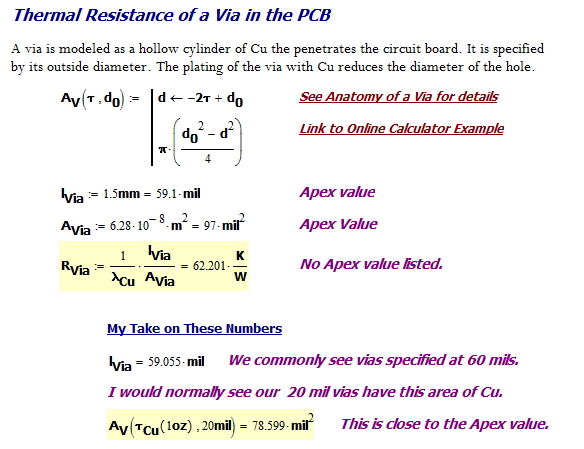



I was intrigued by your use of WhizFolders. I, too, am using WhizFolder to to organize notes for online math courses I am taking.
I am curious, do you have any problem with inline equations. I'll use any of the various equation editors (such as MathType) to create an equation. It looks fine on a line by itself when I paste it into a WhizFolders Topic window. But if I try to paste it on a line with text entered using the WhizFolders editor, the equation is slightly elevated above the text line.
I've not yet found a way around this.
I see the exact same thing! I also use MathType to capture the equation. I now only put equations on a lines by themselves. The elevation bugged me.
I find the use of a note-taking tool a big help. I frequently have things that I think about over a very long time (I am embarrassed to tell you how long -- decades in some cases). The note-taking tool helps me keep everything together. My blog really is an outgrowth of my effort to get searchable Internet access of the notes I have finished thinking about. I was floored that a number of hardy souls found my personal notes interesting.
Mathscinotes
Re: [personal] [New comment] A PCB Thermal Computation Example
Hello Math,
Thanks so much. I reported it to WhizFolders support, but I felt like perhaps I was not using it correctly. I think they should allow for an add-on so that the transition to the equation editor of your choice can be made quickly and transparently. I sent them a trivial WhizFolders file illustrating the problem. I hope they can find a solution.
They didn't seem to understand why you might like to put put a simple equation, or some mathematical symbols into explanatory prose. Sure, you can put everything on lines by themselves, but it interrupts the explanatory prose.
I'm a new user to WhizFolders, but I can see the value of a user discussion forum in which new users can benefit from the experience of long-time users. I've suggested it to support and hope they act upon it.
Thursday, March 27, 2014, 3:17:57 PM, you wrote:
mathscinotes commented: "I see the exact same thing! I also use MathType to capture the equation. I now only put equations on a lines by themselves. The elevation bugged me. I find the use of a note-taking tool a big help. I frequently have things that I think about over a very "
This is a GREAT analysis !!! Can you send me the Mathcad file ? Thanks a million ... Douglas . Coggeshall .... CEAI@Engineering-Excellence.US ...
I have added a link to my source material and its PDF. I was lazy during most of my blogging and did not include source material – of course, I am now being asked regularly for the source. I am adding the source material as I have time, but there are nearly 600 posts and it takes a bit of time to clean up my work 🙂
mathscinotes
Pingback: Thermal Calculation Example for a Simple Electronic Component | Math Encounters Blog